The new PS4 Pro is an excellent product for serious console gamers and newbies alike. It comes with a load of new features to enhance your gameplay and give you an edge on the competition. The technology used in this console is the most advanced yet, and adding a dedicated SSD will only make things better.
You need a Solid State Drive (SSD) if you are planning on playing the biggest, beefiest, and most space-hogging games on your PS4. If speed is your drug and you’re tired of loading screens, what are you waiting for?
The PS4 Pro can be quickly and easily upgraded with a state of the art SSD to get you back in the game with blazing fast speeds.
Table of Contents
What’s the Big Deal About the SSD Upgrade for PS4 Pro?
You may be curious why so many people are talking about the SSD upgrade for the PS4 Pro. Unless you’re not well-versed in technology, it might seem like a pointless addition and waste of money.
But hear me out. An SSD is a good investment if you’re interested in competitive play or even just casual gaming, so don’t feel like you have no use for one. A good SSD provides plenty of space so you never have to worry about overloading your console or filling it up.
It’s also faster, more responsive, and more reliable than the standard HDD. You don’t have to worry, you can just keep on playing.
Best 1TB SSD for PS4 Pro
Our Pick: The Samsung 860 QVO 1TB
Another drive introduced by Samsung is the 1TB Samsung 860 QVO SSD which caters to all your needs—be that movies, games, or browsing.
This SSD is specially designed for those big games and complex adventures that take up more space than average.
This device screams reliability and trust. It has been used by some of the best in the gaming world, rating it as one of the most reliable SSD on the market.
Low crash reports and high performance with tons of storage—what more can you ask for?
Key Features
- The new V-NAND technology is the latest in the tech world with a focus on higher speeds.
- The read and write speeds can go up to an astounding 560 MB/s.
- This SSD comes with a 5-year warranty.
- The device is compatible with the latest versions of Windows
Fast, tons of room, and reliable enough that the pros like it, this SSD is a good choice for serious gamers.
If you don’t want to risk your PS4 Pro with an “iffy” device, this is your new best friend.
Go Check Out the “Samsung 860 QVO 1TB” Reviews from Real Owners on Amazon.
Alternatives
Technical Specs
| Model Code | Memory Size | Type | Controller | Seq. Read | Seq. Write | |
|---|---|---|---|---|---|---|
|
See More Specs on Samsung.com |
MZ-76Q1T0 | 1TB | SATA III | Samsung MJX Controller | Up to 550 MB/sec | Up to 520 MB/sec |
|
See More Specs on Samsung.com |
896RC | 1TB | SATA III | Samsung MJX Controller | Up to 550 MB/sec | Up to 520 MB/sec |
|
See More Specs on Gloway.com |
Stryker Series | 1TB | SATA III | SMI2246EN | Up to 500 MB/sec | Up to 450 MB/sec |
|
See More Specs on Transcend.com |
TS1TSSD370S | 1TB | SATA III | Transcend TS6500 | Up to 560 MB/sec | Up to 460 MB/sec |
Best 2TB SSD for PS4 Pro
Our Pick: The Crucial MX500 2TB
The Crucial MX500 2TB is a new SSD device in the market used by beginners as well as experts.
It uses the 3D NAND technology, letting you see and feel a major difference in your games.
This is a 2.5-inch internal device.
Key Features
- The device is exceptionally fast with reading and writing speeds that go up to 560 MB/s and 95k/90k on all file types.
- Uses Micro 3D NAND technology.
- 5-year warranty.
A killer SSD with maximum storage, incredible speeds, and proven technology that just doesn’t stop. You can’t get much better than this SSD for your PS4 Pro.
Go Check out the “Crucial MX500 2TB” Reviews from Real Owners on Amazon.
Alternatives
Technical Specs
| Model Code | Memory Size | Type | Controller | Seq. Read | Seq. Write | |
|---|---|---|---|---|---|---|
|
See More Specs on Crucial.com |
CT2000MX500SSD1(Z) | 2TB | SATA III | Silicon Motion SM2258 | Up to 560 MB/sec | Up to 510 MB/sec |
|
See More Specs on Samsung.com |
MZ-76P2T0BW | 2TB | SATA III | Samsung MJX Controller | Up to 560 MB/sec | Up to 530 MB/sec |
|
See More Specs on Sandisk.com |
SDSSDH3-2T00-G25 | 2TB | SATA III | Marvell 88SS1074 | Up to 560 MB/sec | Up to 530 MB/sec |
|
See More Specs on WDC.com |
WDS200T2B0A | 2TB | SATA III | Marvell 88SS1074 | Up to 560 MB/sec | Up to 530 MB/sec |
Best 500GB SSD for PS4 Pro
Our Pick: The Samsung 860 Evo 500GB
The Samsung 860 Evo is one of the best models for an SSD that you can use with your PS4 Pro.
The company has been producing high-quality storage devices for several years now, making the SSD more durable and reliable.
Superior read and write performance of this device is one of the best.
The device is used for internal storage and is a nice black color that matches the sleek PS4 Pro case.
Key Features
- The SSD is compatible with different versions of Windows. Whether you are using it on your computer or with your PS4 Pro, it will work wonders.
- It is compatible with Linux and other software like it.
- The user manual provides detailed information on how to install and use the product.
- The speeds go up to 550MB/s and 520MB/s.
If you are looking for a stylish storage device that will keep you in the game, but can also be used for your PC, this is your baby.
Gamers and movie fans alike will get their money’s worth here.
Go Check Out the “Samsung 860 EVO 500GB” Reviews from Real Owners on Amazon.
Alternatives
Technical Specs
| Model Code | Memory Size | Type | Controller | Seq. Read | Seq. Write | |
|---|---|---|---|---|---|---|
|
See More Specs on Samsung.com |
MZ-75E500B/AM | 500GB | SATA III | Samsung MEX Controller | Up to 540 MB/sec | Up to 520 MB/sec |
|
See More Specs on Samsung.com |
MZ-7KE512 | 512GB | SATA III | Samsung MEX Controller | Up to 550 MB/sec | Up to 520 MB/sec |
|
See More Specs on Sandisk.com |
SDSSDHII-480G-G25 | 480GB | SATA III | Marvell 88SS9189 | Up to 550 MB/sec | Up to 500 MB/sec |
|
Kingston HyperX Savage - 480GB See More Specs on Kingston.com |
SHSS37A/480G | 480GB | SATA III | Phison PS3110-S10 | Up to 520 MB/sec | Up to 500 MB/sec |
Why Did Sony Offer the Upgrade?
Over the years, Sony has fielded many complaints by professionals and enthusiasts who have not been happy with the paltry and insulting onboard storage space. The PS3 was a great console, but it was slow. The PS4 standard was better, but still not big enough or fast enough.
Sony finally listened and offered the killer new SSD upgrade option. The library of PS4-Pro-optimized games is growing, and they are more complex than ever before. SSD technology keeps up with the increasing demands without a hitch.
We’ll dive into the details in a moment, but first keep these things in mind. Check the warranty of any SSD that you are considering.
Different companies give different warranties—longer is better, obviously. Secondly, make sure the SSD you’re looking at is compatible with your specific PS4 Pro.
Why Upgrade PS4 Pro HDD?
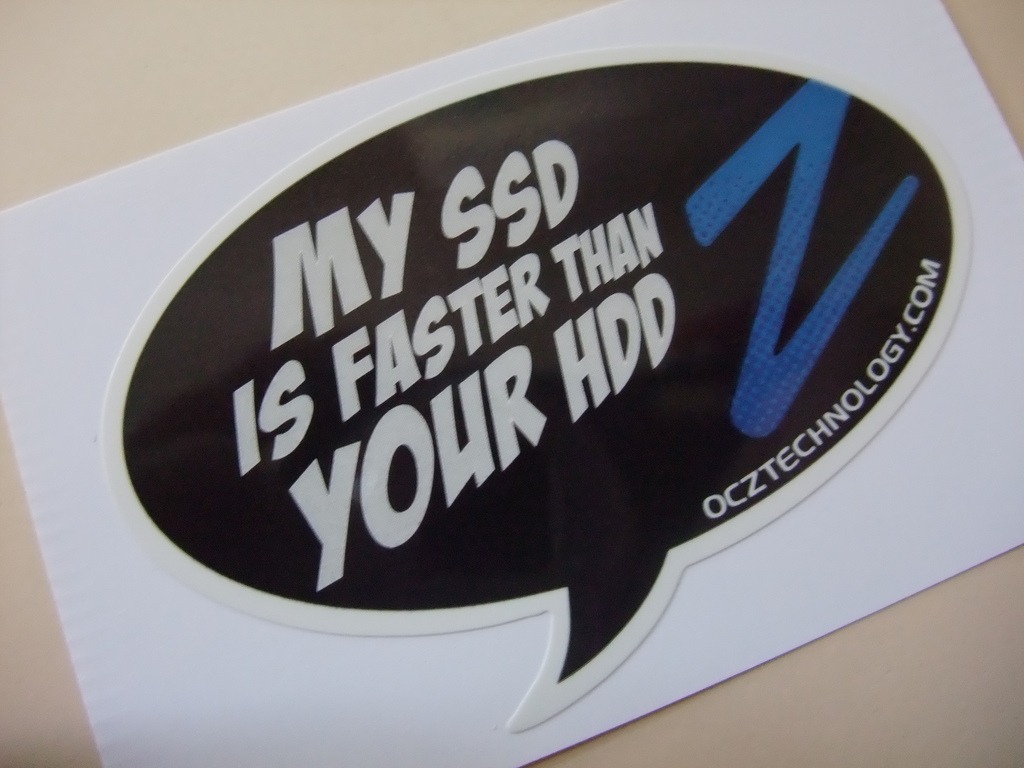 The mechanical hard disk drive is commonly known as the HDD. While this is an old-school technology, it’s still widely used in consoles and computers to this day.
The mechanical hard disk drive is commonly known as the HDD. While this is an old-school technology, it’s still widely used in consoles and computers to this day.
IT’s a sturdy, proven technology. It’s used in the PS4 because of the fast speed it offers and the greater space the user gets. Well, greater than its predecessors, at least. It offered more space than previous PlayStation consoles, but it still wasn’t enough for hardcore gamers.
The only PS4 model that is compatible with an SSD is the Pro. The standard PS4 is still a good console, but the Pro will give gamers more freedom, more speed, and more space. While desktop PCs still boast faster processors and more storage space, the PS4 Pro has come a long way in bridging that gap.
You may be interested in upgrading your PS4 Pro to an SSD if you’re used to the screaming speeds and storage space on modern PCs, you wish to compete with other console gamers that have that advantage already, or you are tech junkie and want the best of the best.
How to Upgrade your PS4 Pro with an SSD?
As mentioned earlier, upgrading your PS4 Pro with an SSD isn’t a very difficult task to perform. All you need is a bit of common sense and a screwdriver.
The video below will show you exactly how to get started.
Why Is Only the PS4 Pro Suitable for an SSD Upgrade?

Only the PS4 Pro is suitable for an SSD upgrade because the general PS4 software was not coded to withstand the SSD requirements. The system software made for the PS4 Pro is designed in a way that can function with both the HDD and SSD. If the PS4 Pro can handle an SSD, why settle for less?
The SSD upgrade isn’t a lot more money, and you’ll be infinitely happier with all that room and improved load speeds. Newer games require faster systems and more storage space. With an SSD upgrade, you won’t miss a beat when the next big game comes out. Without it, running a standard PS4, you’ll be missing some of the details that make the newest games so compelling.
Besides, who likes waiting at a loading screen? With an SSD, you spend a lot less time waiting and more time playing. Sony also frequently updates their software. This makes the system heavier than before.
To keep up with the updates with a PS4 Pro without the SSD upgrade, you may have to manage the storage carefully. With an SSD, you don’t even need to think about it.
What Are the Pros and Cons to the PS4 Pro SSD Upgrade?
This is a valid question, and I’m glad you asked. The list of pros is long, so I’ve broken this down into a bullet list to get the info to you quicker.
SSD Advantages

- AN SSD is lightning fast compared to the old HDD. The time it takes to read the game or load a movie is reduced significantly when you use an SSD. The speed can increase by more than forty percent.
- Game installation time is reduced.
- With more capacity and a faster drive, the PS4 doesn’t have to work as hard to install.
- SSD installation is quick and easy.
- You can use an SSD in the PS4 Pro and in a PC. Maximum versatility.
- SSD is more stable than standard HDD resulting in fewer crashes and lost data.
- It can last you way longer than any other storage device.
SSD Drawbacks
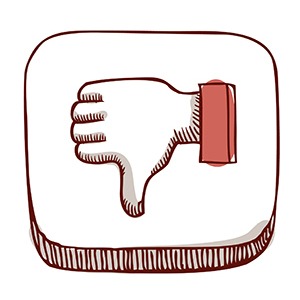
- After buying a PS4 Pro, paying more for the upgrade might be unappealing. Some SSD prices can be staggering.
- Some of the games are not optimized for an SSD. While they’ll play fine, you may not notice much of a difference in performance.

If You Are interested, read our Article about
What Do You Need for 4K Gaming?
Do You Need an SSD for your PS4 Pro?
You already dropped the cash on a PS4 Pro, why not give it the guts to keep the games coming?
An SSD will give you more room, more speed, and more gaming prowess in one simple purchase. When you reduce load times, you improve your response times in game, too. By providing more storage space, the PS4 doesn’t have to work as hard to install, load, or save your games.
It can be confusing to choose an SSD once you decide to upgrade, so I hope this article has helped some.
To make it a little easier, if you’re still concerned, the Sony PS4 is highly compatible with all Samsung products.
That makes them an easy choice if you’re worried. But the Crucial MX500 2TB has proven its worth time and time again and so has earned its place in this list, too.
Image Credit: TinyDNS.org / Alphr.com
Last modified:






















